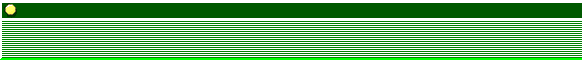COMMON WAYS TO ATTACK A NETWORK
Ping:-
Pinging is normally the first step involved in hacking the target. Ping uses
ICMP (Internet Control Messaging Protocol) to determine whether the
target host is reachable or not. Ping sends out ICMP Echo packets to the
target host, if the target host is alive it would respond back with ICMP
Echo reply packets.
All the versions of Windows also contain the ping tool. To ping a remote
host follow the procedure below.
Click Start and then click Run. Now type ping <ip address or hostname>
(For example: ping yahoo.com). Now you should get the reply as shown
below.

Ping Sweep
If you are undetermined about your target and just want a live system,
ping sweep is the solution for you. Ping sweep also uses ICMP to scan
for live systems in the specified range of IP addresses. Though Ping
sweep is similar to ping but reduces the time involved in pinging a range
of IP addresses. Nmap (http://www.insecure.org) also contains an option
to perform ping sweeps.
Tracert: Tracert is another interesting tool available to find more
interesting information about a remote host. Tracert also uses ICMP.
Tracert helps you to find out some information about the systems
involved in sending data (packets) from source to destination. To perform
a tracert follow the procedure below.
Go to DOS prompt and type tracert <destination address> (For
example: tracert yahoo.com).

Common ports:
Below is a list of some common ports and the respective services
running on the ports.
20 FTP data (File Transfer Protocol)
21 FTP (File Transfer Protocol)
22 SSH
23 Telnet
25 SMTP (Simple Mail Transfer Protocol)
53 DNS (Domain Name Service)
68 DHCP (Dynamic host Configuration Protocol)
79 Finger
80 HTTP
110 POP3 (Post Office Protocol, version 3)
137 NetBIOS-ns
138 NetBIOS-dgm
139 NetBIOS
143 IMAP (Internet Message Access Protocol)
161 SNMP (Simple Network Management Protocol)
194 IRC (Internet Relay Chat)
220 IMAP3 (Internet Message Access Protocol 3)
389 LDAP
443 SSL (Secure Socket Layer)
445 SMB (NetBIOS over TCP)
Besides the above ports they are even some ports known as Trojan
ports used by Trojans that allow remote access to that system.
Sniffing:-
Data is transmitted over the network in the form of datagrams (packets).
These packets contain all the information including the login names,
passwords, etc. Ethernet is the most widely used forms of networking
computers. In such networks the data packets are sent to all the systems
over the network. The packet header contains the destination address for
the packet. The host receiving the data packets checks the destination
address for the received packet. If the destination address for the packet
matches with the hosts IP address the datagram will be accepted else it
will be discarded.
Packet sniffers accept all the packets arrived at the host regardless of its
destination IP address. So installing packet sniffer on a system in
Ethernet we can monitor all the data packets moving across the network.
The data may even include the login names and passwords of the users
on the network. Not only that sniffing can also reveal some valuable
information about the version numbers of the services running on the
host, operating system being used, etc.


Prevention:
1) Don’t believe everyone you meet on the net and tell them every
thing about you. Don’t even accidentally say answers to the
questions like “What’s you pet’s name?”, “What is your mothermaiden’s
name?”, etc. which are particularly used by your web
account providers to remind your passwords.
2) Don’t give your credit card details to even your near and dear
through instant messengers. Remember, it’s not a hard deal for an
attacker to crack an e-mail id and chat with you like your friend.
Also data through IMs can be easily sniffed.
3) Don’t accept executable files (like *.exe, *.bat, *.vbs, *.scr, etc.)
from unknown persons you meet on the net. They might be viruses
or Trojans.
Please act carefully, use security software and ask professionals for
help.